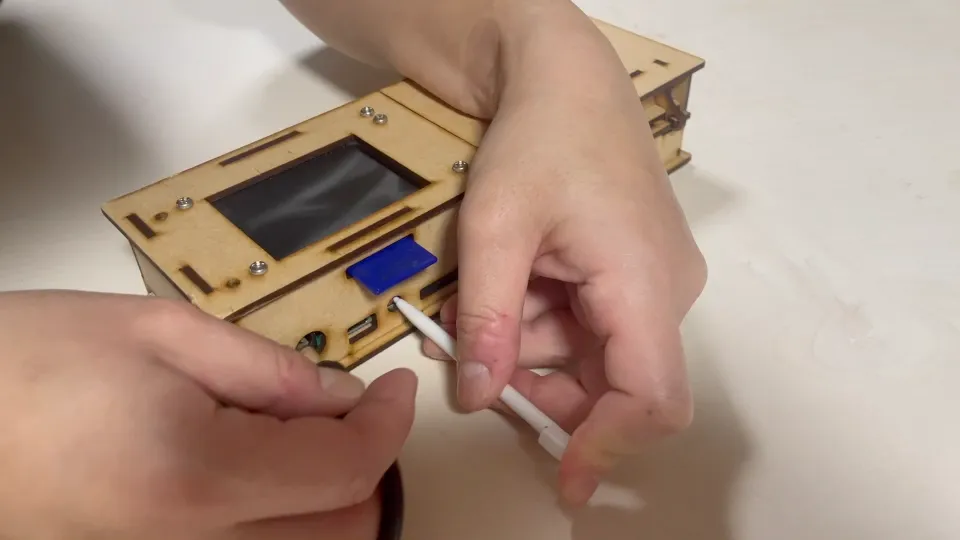Update via SD Card
qNinja has an online update feature, but in addition, users can manually update applications and firmware.
Please be careful as a failed update may cause the device to not start up properly.
Application Update
- Clone the qNinja Lite repository using git.
- Copy the
src/device/appdirectory directly to the SD card. - Start the device with the SD card inserted.
- Press the "Config" button on the device's home screen.
- Press the "Update app from SD" button.
- The update will take some time. Once completed, a dialog will appear, and you can restart.
Firmware Update
- Copy
firmware.binto the SD card. - Start the device with the SD card inserted.
- Press the "Config" button on the device's home screen.
- Press "Update firmware from SD".
- The update will take some time. Once completed, a dialog will appear, and you can restart.
Serial Communication
qNinjaLite can be debugged and firmware can be written via serial communication. For more details, please seeInitialization Using a USB Serial Adapter.
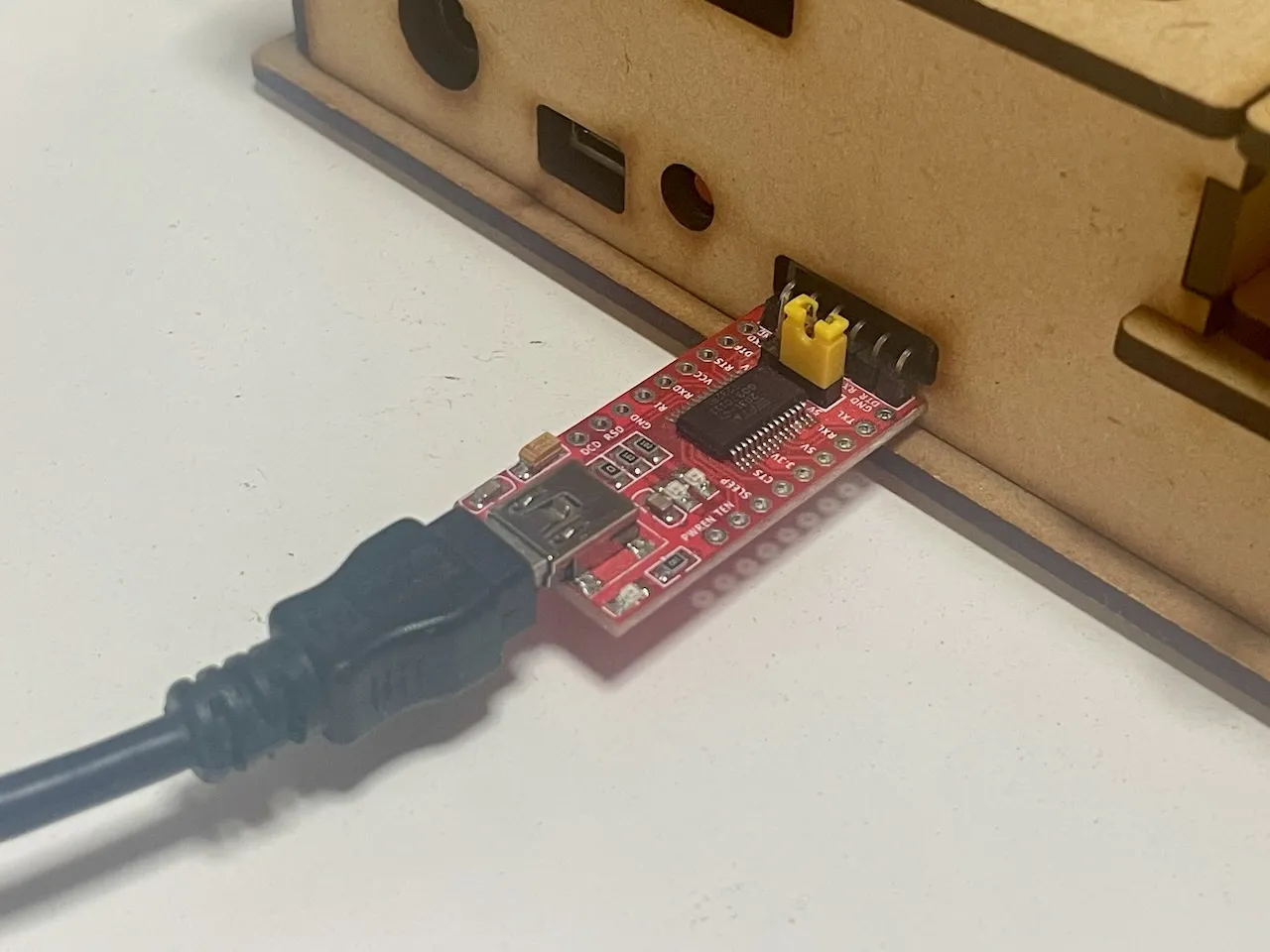
Bootloader Mode
qNinja uses the ESP32 as its CPU.To start in the ESP32's bootloader mode, please press the boot mode change button on the back of the device while turning on the power.
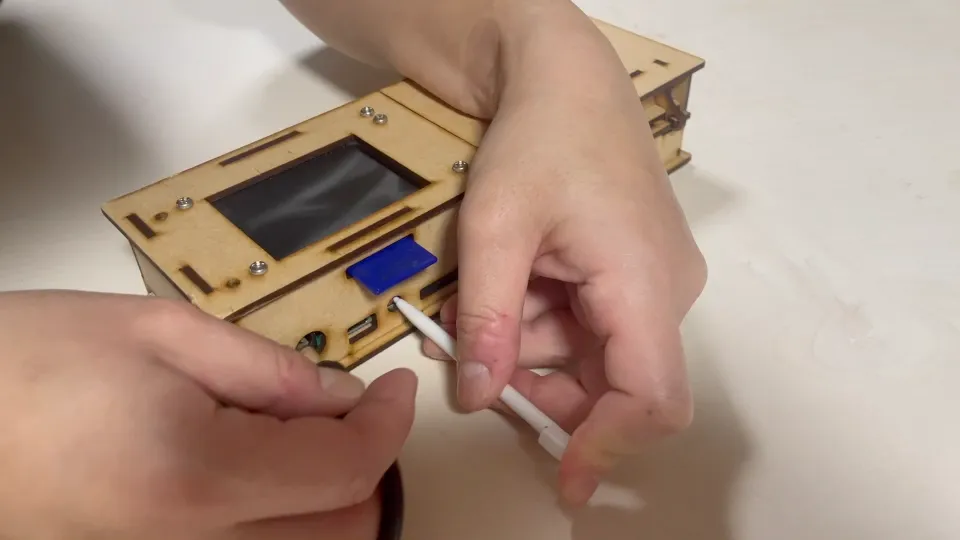
SDカードによるアップデート
qNinjaにはオンラインアップデート機能がありますが、それに加え、ユーザが手動でアプリケーションやファームウェアをアップデートすることが可能です。
失敗すると正常に起動しなくなる可能性がありますのでご注意ください。
アプリケーションのアップデート
- qNinja Liteのリポジトリをgit cloneします。
- src/device/appディレクトリをそのままSDにコピーします。
- SDカードを挿入した状態で起動します。
- デバイスのホーム画面で "Config" ボタンを押します。
- "Update app from SD" ボタンを押します。
- アップデートにはしばらく時間がかかります。完了するとダイアログが表示され、再起動することができます。
ファームウェアのアップデート
- SDカードにfirmware.binをコピーします。
- SDカードを挿入した状態で起動します。
- デバイスのホーム画面で "Config" ボタンを押します。
- "Update firmware from SD" を押します。
- アップデートにはしばらく時間がかかります。完了するとダイアログが表示され、再起動することができます。
シリアル通信
qNinjaLiteはシリアル通信でデバッグやファームウェアの書き込みをすることができます。詳しくはUSBシリアルアダプタを使用した初期化をごらんください。
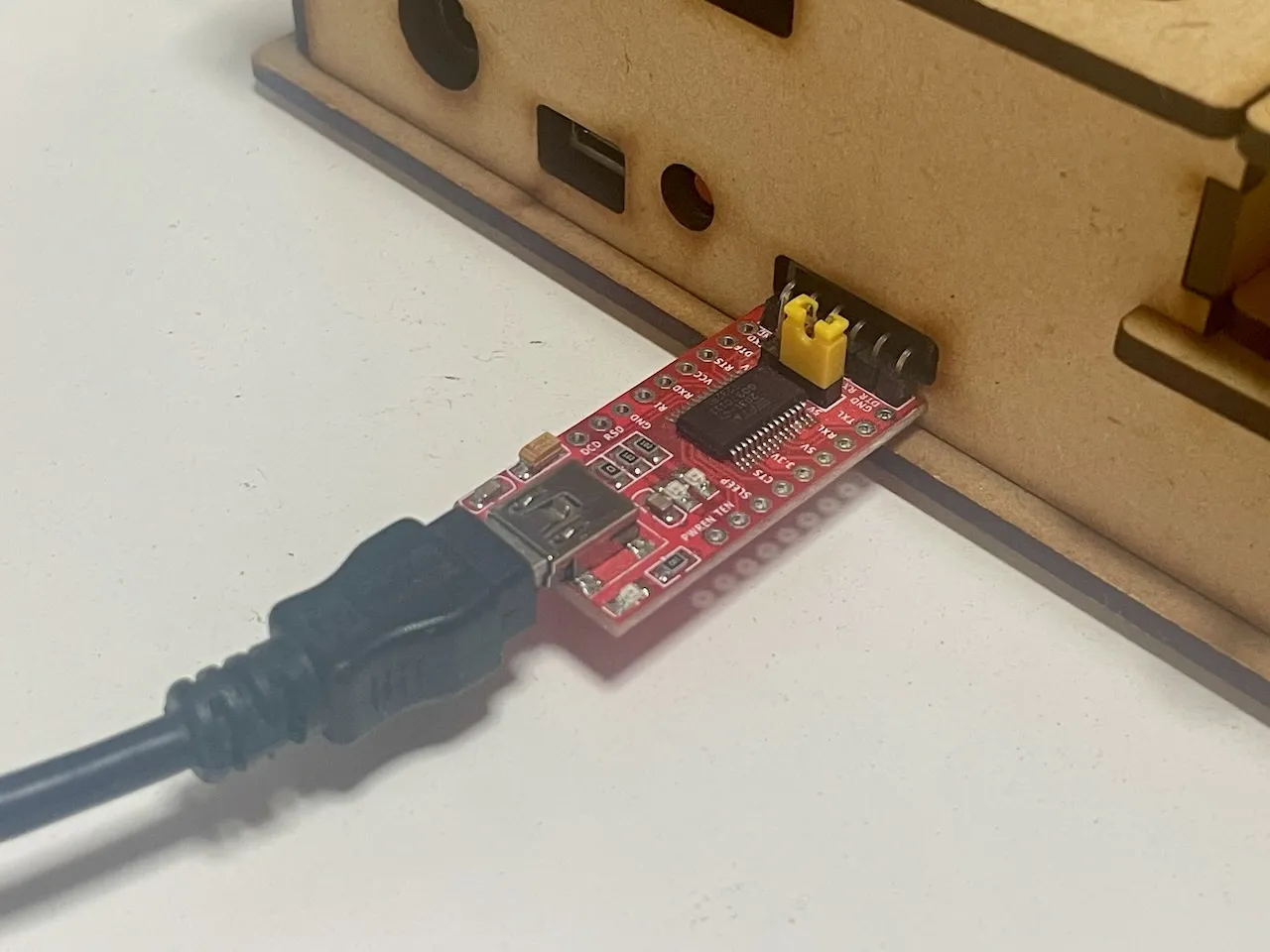
ブートローダモード
qNinjaは、CPUとしてESP32を利用しています。ESP32のブートローダモードで起動するには、本体背面の起動モード変更ボタンを押しながら電源を投入してください。